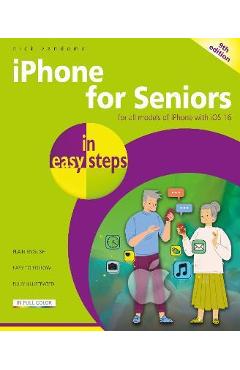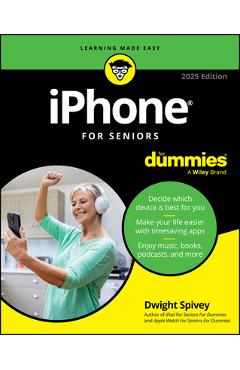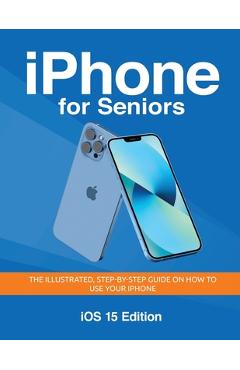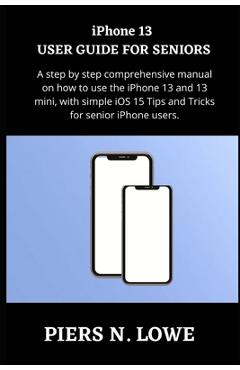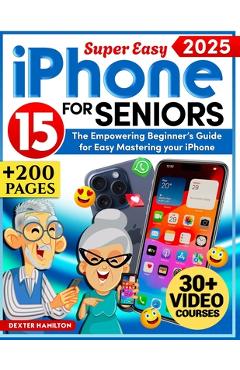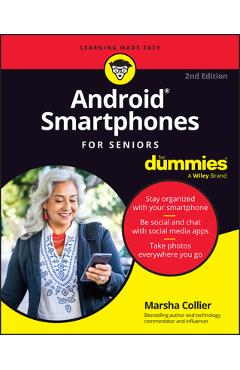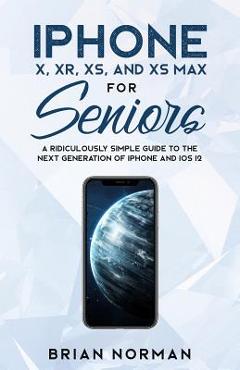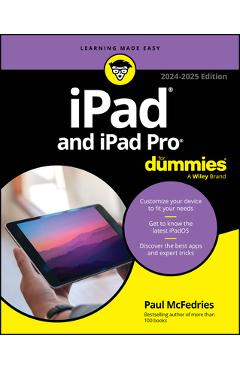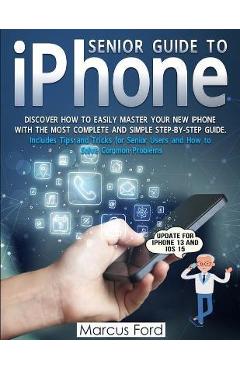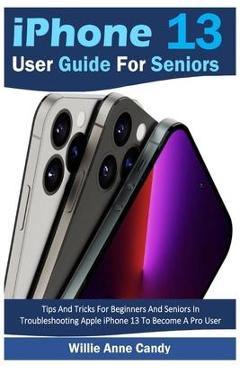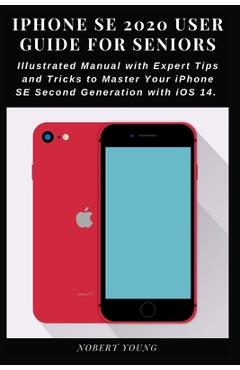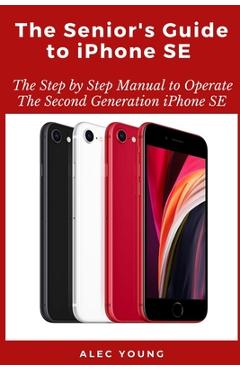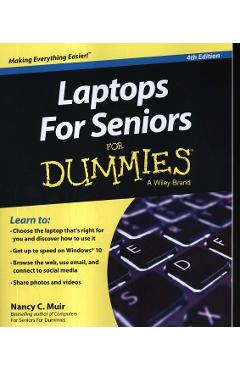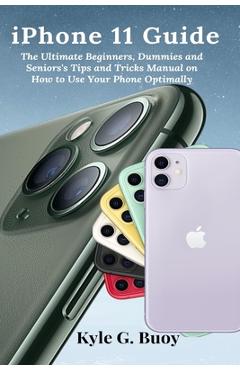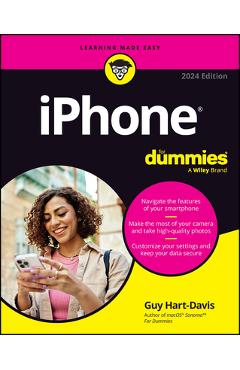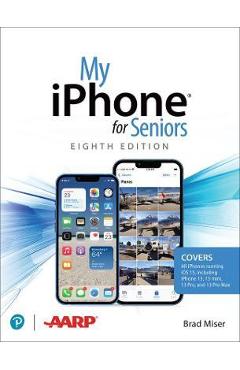A Seniors Guide to iPhone 13: Getting Started With the iPhone 13, iPhone 13 Mini, and iPhone 13 Pro Running iOS 15
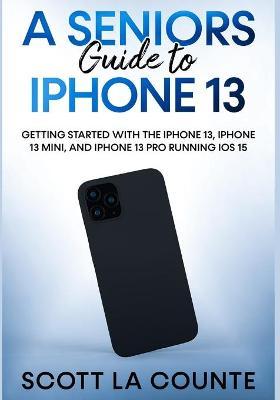
A Seniors Guide to iPhone 13: Getting Started With the iPhone 13, iPhone 13 Mini, and iPhone 13 Pro Running iOS 15
Learn how to use the iPhone 13
Remember when phones actually called people? They still do that, obviously, but they do so much more today! They keep track of your health. They help you stay in touch with your family in innovative ways. They let you watch movies. And, for some of us, they let us play games while we are supposed to be doing something else! Mostly, they make the things we do every day a little easier-and that's especially true on the iPhone 13 and iPhone 13 Pro.
You probably know some of the many things the iPhone does, but do you know how to actually do them? This guide will show you features you might not even know about, and, of course, how to use them.
Along the way, I try to keep things on the lighthearted side-my intent is not to give you a stuffy technical guide that can also be used as a doorstop, but to help you enjoy learning and make you excited about all the things you can do.
Some of the things you will learn in this book include:
- What's new to iOS 15
- Using an iPhone that doesn't have a Home button
- Using Face ID
- Cinematic Mode
- AirTags
- How to use Picture in Picture for movies and TV shows
- How to add widgets to your Home screen
- Organizing apps with the App Library
- Buying, removing, rearranging, updating apps
- MagSafe
- Taking, editing, organizing and sharing photos
- Apple Services (Apple Music, Apple TV+, Apple Card, iCloud, and Fitness+)
- Using Siri
- Using pre-installed apps like Notes, Calendar, Reminders, and more
- Making phone calls and sending messages
- And much, much more!
Are you ready to start enjoying your new iPhone? Then let's get started!
Note: This book is not endorsed by Apple, Inc and should be considered unofficial.
PRP: 186.42 Lei
Acesta este Pretul Recomandat de Producator. Pretul de vanzare al produsului este afisat mai jos.
158.46Lei
158.46Lei
186.42 LeiLivrare in 2-4 saptamani
Descrierea produsului
Learn how to use the iPhone 13
Remember when phones actually called people? They still do that, obviously, but they do so much more today! They keep track of your health. They help you stay in touch with your family in innovative ways. They let you watch movies. And, for some of us, they let us play games while we are supposed to be doing something else! Mostly, they make the things we do every day a little easier-and that's especially true on the iPhone 13 and iPhone 13 Pro.
You probably know some of the many things the iPhone does, but do you know how to actually do them? This guide will show you features you might not even know about, and, of course, how to use them.
Along the way, I try to keep things on the lighthearted side-my intent is not to give you a stuffy technical guide that can also be used as a doorstop, but to help you enjoy learning and make you excited about all the things you can do.
Some of the things you will learn in this book include:
- What's new to iOS 15
- Using an iPhone that doesn't have a Home button
- Using Face ID
- Cinematic Mode
- AirTags
- How to use Picture in Picture for movies and TV shows
- How to add widgets to your Home screen
- Organizing apps with the App Library
- Buying, removing, rearranging, updating apps
- MagSafe
- Taking, editing, organizing and sharing photos
- Apple Services (Apple Music, Apple TV+, Apple Card, iCloud, and Fitness+)
- Using Siri
- Using pre-installed apps like Notes, Calendar, Reminders, and more
- Making phone calls and sending messages
- And much, much more!
Are you ready to start enjoying your new iPhone? Then let's get started!
Note: This book is not endorsed by Apple, Inc and should be considered unofficial.
Detaliile produsului