Adobe Photoshop, 2nd Edition: A Complete Course and Compendium of Features
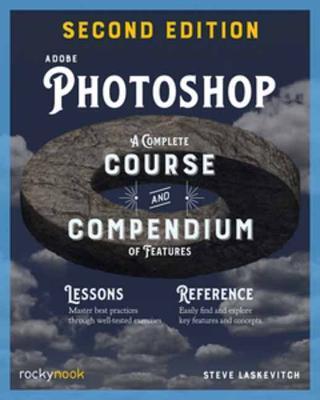
Adobe Photoshop, 2nd Edition: A Complete Course and Compendium of Features
The updated Compendium provides even greater depth of knowledge and serves as an in-depth reference you can rely on long after the course is done. Its eight easy-to-access sections help you uncover more of the "how" and "why" of Photoshop. With extensive cross references between the Course and Compendium, the two parts of the book complement each other perfectly.Learn step by step how to:
- Set up an ideal workspace- Leverage artificial intelligence (AI) features- Know what to do when AI fails- Master selections and masks- Work with design features and presets like gradients, patterns, brushes, and text- Combine images seamlessly- Use Smart Objects for powerful workflows- Become more efficient and effective with actions and scripts- And much more!
PRP: 340.69 Lei
Acesta este Prețul Recomandat de Producător. Prețul de vânzare al produsului este afișat mai jos.
306.62Lei
306.62Lei
340.69 LeiLivrare in 2-4 saptamani
Descrierea produsului
The updated Compendium provides even greater depth of knowledge and serves as an in-depth reference you can rely on long after the course is done. Its eight easy-to-access sections help you uncover more of the "how" and "why" of Photoshop. With extensive cross references between the Course and Compendium, the two parts of the book complement each other perfectly.Learn step by step how to:
- Set up an ideal workspace- Leverage artificial intelligence (AI) features- Know what to do when AI fails- Master selections and masks- Work with design features and presets like gradients, patterns, brushes, and text- Combine images seamlessly- Use Smart Objects for powerful workflows- Become more efficient and effective with actions and scripts- And much more!
Detaliile produsului










