Beginners' Step-By-Step Guide to Google Drive & Doc: An Easy Companion for Everyone
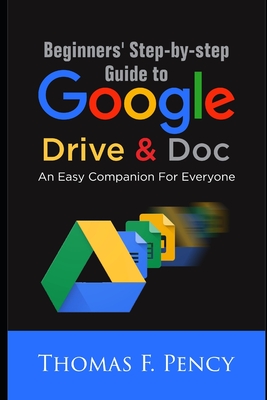
Beginners' Step-By-Step Guide to Google Drive & Doc: An Easy Companion for Everyone
If you're looking for a comprehensive yet simple guide to help you get started with Google Drive and Docs, then you've come to the right place! Whether you're a beginner or a pro, this step-by-step guide will walk you through all the basics and more.
First, let's start with the basics of Google Drive and Docs. Google Drive is a cloud-based storage service that allows you to store, organize and share files. It also allows you to collaborate with others by providing a platform for real-time communication. Docs is a cloud-based word processor from Google, allowing you to create and edit text documents, spreadsheets and presentations. Now that you have a basic understanding of Google Drive and Docs, it's time to get started. The first step is to sign up for a Google account. Once you've done that, you'll be able to access Google Drive and Docs.
Google Drive and Docs are powerful tools that can help you be more productive and organized. With this step-by-step guide, you'll be able to quickly get up to speed and start taking advantage of all that Google Drive and Docs have to offer.
Benefits of this Guide:
1. A step-by-step guide to Google Drive and Docs provides a comprehensive introduction to the tools and features of the platform, making it easy for beginners to quickly become familiar with the interface.
2. By providing a step-by-step approach to mastering the basics, the guide eliminates much of the confusion and frustration that users can experience when trying to learn a new technology.
3. With a step-by-step guide, users can quickly and easily access information they need to start using the platform, as opposed to spending time searching through documents or websites.
4. The step-by-step instructions also provide clear instructions on how to use the tools and features of Google Drive and Docs in a way that helps beginners become productive quickly.
5. Because the guide is designed for beginners, the instructions and illustrations are very easy to understand and follow.
6. The guide also explains many of the features of Google Drive and Docs that may be unfamiliar to users, allowing them to become more comfortable with the platform.
7. Beginners will also learn how to use the various features of Google Drive and Docs to work more efficiently and save time.
8. The step-by-step guide provides a great way to learn how to share documents and collaborate with others using the platform.
9. Users can also learn how to cre
92.92Lei
92.92Lei
Livrare in 2-4 saptamani
Descrierea produsului
If you're looking for a comprehensive yet simple guide to help you get started with Google Drive and Docs, then you've come to the right place! Whether you're a beginner or a pro, this step-by-step guide will walk you through all the basics and more.
First, let's start with the basics of Google Drive and Docs. Google Drive is a cloud-based storage service that allows you to store, organize and share files. It also allows you to collaborate with others by providing a platform for real-time communication. Docs is a cloud-based word processor from Google, allowing you to create and edit text documents, spreadsheets and presentations. Now that you have a basic understanding of Google Drive and Docs, it's time to get started. The first step is to sign up for a Google account. Once you've done that, you'll be able to access Google Drive and Docs.
Google Drive and Docs are powerful tools that can help you be more productive and organized. With this step-by-step guide, you'll be able to quickly get up to speed and start taking advantage of all that Google Drive and Docs have to offer.
Benefits of this Guide:
1. A step-by-step guide to Google Drive and Docs provides a comprehensive introduction to the tools and features of the platform, making it easy for beginners to quickly become familiar with the interface.
2. By providing a step-by-step approach to mastering the basics, the guide eliminates much of the confusion and frustration that users can experience when trying to learn a new technology.
3. With a step-by-step guide, users can quickly and easily access information they need to start using the platform, as opposed to spending time searching through documents or websites.
4. The step-by-step instructions also provide clear instructions on how to use the tools and features of Google Drive and Docs in a way that helps beginners become productive quickly.
5. Because the guide is designed for beginners, the instructions and illustrations are very easy to understand and follow.
6. The guide also explains many of the features of Google Drive and Docs that may be unfamiliar to users, allowing them to become more comfortable with the platform.
7. Beginners will also learn how to use the various features of Google Drive and Docs to work more efficiently and save time.
8. The step-by-step guide provides a great way to learn how to share documents and collaborate with others using the platform.
9. Users can also learn how to cre
Detaliile produsului










