Excel Tips and Tricks
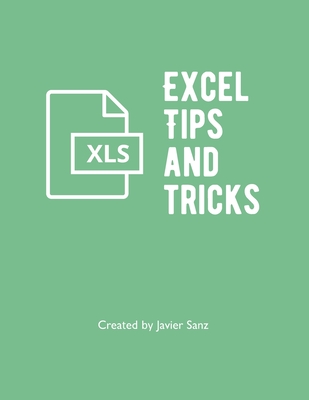
Excel Tips and Tricks
I researched the most looked up Excel questions on the Internet and responded them one by one in this book. Additionally, I added more content based on my professional experience as a Financial Analyst.This book covers everything you need to become an Advanced Excel user (i.e., Index-Match, Pivot tables, complex formulas, macros).You will find real-life examples that you could apply in your job as a financial analyst, data analyst, or similar.
Some examples from the book:
Elements covered1. 9 Excel functions you'll use 95% of the time. (SUMPRODUCT, SUMIFS, COUNTIFS, INDEX-MATCH-MATCH, IF, OFFSET, SUM, AVERAGE)2. Excel functions for the other 5% of the time (MONTH, YEAR, MID, LEN, AND, OR, COLUMN, ROW, CONCATENATE, COUNT, COUNTA, EOMONTH, ROUND, LEFT, RIGHT, VALUE, VLOOKUP, HLOOKUP, IFERROR, ISNUMBER, MAX/MIN, TRIM, NETWORKDAYS, SUBTOTAL)3. How to combine AND, and OR functions4. How to delete blank rows5. Unprotect a worksheet without knowing the password6. Conditional formatting of cells7. How to create a nested IF function8. How to drag a formula to save time9. How to reference Excel tables10. How to show a number in thousands, millions, billions11. Show me the last day of the month12. How does Solver work? Solving a magic square13. Extract text before or after space14. How to color cells based on a condition15. How to count colored cells16. How can Excel fill in the blanks on a Word document?17. Shortcuts to become super-efficient18. Pivot tables are the bread and butter of Excel, here is why19. Can Excel send emails?20. Can Excel generate random numbers?21. How to find text and replace it (works in formulas too)22. When Excel shows: #N/A, #REF!, #VALUE!23. When Excel doesn't scroll24. How can I lock cell references in Excel?25. How can I freeze a row and a column?26. Where Excel saves temporary/backup/autosaved files27. Which Excel version am I using?28. Can I create an always-visible dropdown button?29. What are circular references?30. Can I combine two cells? Yes, two ways31. How to save Excel as .pdf?32. How can I print my entire spreadsheet?33. How to create graphs with two axes34. Excel without gridlines35. How to split text into different columns36. How to find and delete duplicates37. How to create custom filters38. How to create drop-down lists39. How to extract text from a string40. What is the order of Math operations in Excel?41. How to calculate days between two dates42. When to use the formula INT43. How to move a chart using the
PRP: 105.40 Lei
Acesta este Prețul Recomandat de Producător. Prețul de vânzare al produsului este afișat mai jos.
94.86Lei
94.86Lei
105.40 LeiLivrare in 2-4 saptamani
Descrierea produsului
I researched the most looked up Excel questions on the Internet and responded them one by one in this book. Additionally, I added more content based on my professional experience as a Financial Analyst.This book covers everything you need to become an Advanced Excel user (i.e., Index-Match, Pivot tables, complex formulas, macros).You will find real-life examples that you could apply in your job as a financial analyst, data analyst, or similar.
Some examples from the book:
Elements covered1. 9 Excel functions you'll use 95% of the time. (SUMPRODUCT, SUMIFS, COUNTIFS, INDEX-MATCH-MATCH, IF, OFFSET, SUM, AVERAGE)2. Excel functions for the other 5% of the time (MONTH, YEAR, MID, LEN, AND, OR, COLUMN, ROW, CONCATENATE, COUNT, COUNTA, EOMONTH, ROUND, LEFT, RIGHT, VALUE, VLOOKUP, HLOOKUP, IFERROR, ISNUMBER, MAX/MIN, TRIM, NETWORKDAYS, SUBTOTAL)3. How to combine AND, and OR functions4. How to delete blank rows5. Unprotect a worksheet without knowing the password6. Conditional formatting of cells7. How to create a nested IF function8. How to drag a formula to save time9. How to reference Excel tables10. How to show a number in thousands, millions, billions11. Show me the last day of the month12. How does Solver work? Solving a magic square13. Extract text before or after space14. How to color cells based on a condition15. How to count colored cells16. How can Excel fill in the blanks on a Word document?17. Shortcuts to become super-efficient18. Pivot tables are the bread and butter of Excel, here is why19. Can Excel send emails?20. Can Excel generate random numbers?21. How to find text and replace it (works in formulas too)22. When Excel shows: #N/A, #REF!, #VALUE!23. When Excel doesn't scroll24. How can I lock cell references in Excel?25. How can I freeze a row and a column?26. Where Excel saves temporary/backup/autosaved files27. Which Excel version am I using?28. Can I create an always-visible dropdown button?29. What are circular references?30. Can I combine two cells? Yes, two ways31. How to save Excel as .pdf?32. How can I print my entire spreadsheet?33. How to create graphs with two axes34. Excel without gridlines35. How to split text into different columns36. How to find and delete duplicates37. How to create custom filters38. How to create drop-down lists39. How to extract text from a string40. What is the order of Math operations in Excel?41. How to calculate days between two dates42. When to use the formula INT43. How to move a chart using the
Detaliile produsului










