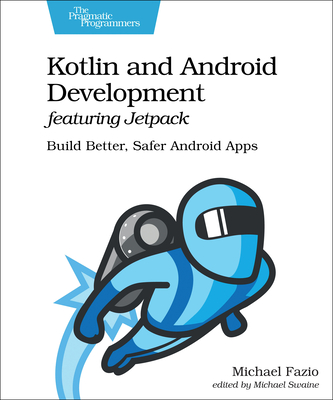Start building native Android apps the modern way in Kotlin with Jetpack's expansive set of tools, libraries, and best practices. Learn how to create efficient, resilient views with Fragments and share data between the views with ViewModels. Use Room to persist valuable data quickly, and avoid NullPointerExceptions and Java's verbose expressions with Kotlin. You can even handle asynchronous web service calls elegantly with Kotlin coroutines. Achieve all of this and much more while building two full-featured apps, following detailed, step-by-step instructions. With Kotlin and Jetpack, Android development is now smoother and more enjoyable than ever before. Dive right in by developing two complete Android apps. With the first app, Penny Drop, you create a full game complete with random die rolls, customizable rules, and AI opponents. Build lightweight Fragment views with data binding, quickly and safely update data with ViewModel classes, and handle all app navigation in a single location. Use Kotlin with Android-specific Kotlin extensions to efficiently write null-safe code without all the normal boilerplate required for pre-Jetpack + Kotlin apps. Persist and retrieve data as full objects with the Room library, then display that data with ViewModels and list records in a RecyclerView. Next, you create the official app for the Android Baseball League. It's a fake league but a real app, where you use what you learn in Penny Drop and build up from there. Navigate all over the app via a Navigation Drawer, including specific locations via Android App Links. Handle asynchronous and web service calls with Kotlin Coroutines, display that data smoothly with the Paging library, and send notifications to a user's phone from your app. Come build Android apps the modern way with Kotlin and Jetpack! What You Need: You'll need the Android SDK, a text editor, and either a real Android device or emulator for testing. While not strictly required, it's assumed you're using Android Studio, which comes with the Android SDK and simplifies creating an emulator. Also, a few examples require JDK 1.8 or later, though all of these pieces can be completed in other ways when using JDK 1.6.