Programming ArcGIS Pro with Python
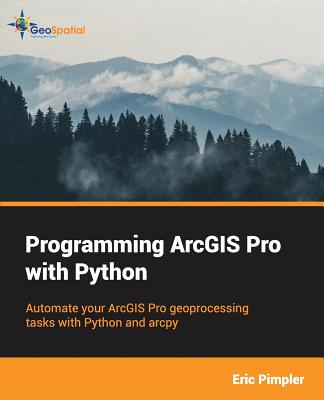
Programming ArcGIS Pro with Python
This hands on exercise book starts with an overview of the Python 3.x language. You'll learn the basic constructs of this powerful, easy to learn language for automating your ArcGIS Pro geoprocessing tasks. You'll also learn how to install, configure, and write scripts using the popular PyCharm development environment. We'll then dive into the details of the ArcGIS Pro arcpy module by learning how to execute geoprocessing tools from your scripts. From there you'll learn how to manage project and layer files, and manage the data within those files. You'll discover how to programmatically add, insert, remove, and move layers in table of contents. Next, you'll learn how to apply symbology and update properties of layers, work with 2D and 3D display properties, and manage layouts. You'll also learn how to automate map production through the use of map series functionality, formerly called map books. The later part of the books covers attribute and spatial queries, and the creation of selection sets for feature classes and tables along with the arcpy data access module for insert, updating, and deleting data from feature classes and tables. Finally, we'll close the book by discovering how you can create your own custom geoprocessing tools using custom toolboxes with ArcGIS Pro and Python.
This hands on exercise book starts with an overview of the Python 3.x language. You'll learn the basic constructs of this powerful, easy to learn language for automating your ArcGIS Pro geoprocessing tasks. You'll also learn how to install, configure, and write scripts using the popular PyCharm development environment.We'll then dive into the details of the ArcGIS Pro arcpy module by learning how to execute geoprocessing tools from your scripts. From there you'll learn how to manage project and layer files, and manage the data within those files. You'll discover how to programmatically add, insert, remove, and move layers in table of contents.Next, you'll learn how to apply symbology and update properties of layers, work with 2D and 3D display properties, and manage layouts. You'll also learn how to automate map production through the use of map series functionality, formerly called map books.The later part of the books covers attribute and spatial queries, and the creation of selection sets for feature classes and tables along with the arcpy data access module for insert, updating, and deleting data from feature classes and tables. Finally, we'll close the book by disc
PRP: 379.75 Lei
Acesta este Prețul Recomandat de Producător. Prețul de vânzare al produsului este afișat mai jos.
303.80Lei
303.80Lei
379.75 LeiLivrare in 2-4 saptamani
Descrierea produsului
This hands on exercise book starts with an overview of the Python 3.x language. You'll learn the basic constructs of this powerful, easy to learn language for automating your ArcGIS Pro geoprocessing tasks. You'll also learn how to install, configure, and write scripts using the popular PyCharm development environment. We'll then dive into the details of the ArcGIS Pro arcpy module by learning how to execute geoprocessing tools from your scripts. From there you'll learn how to manage project and layer files, and manage the data within those files. You'll discover how to programmatically add, insert, remove, and move layers in table of contents. Next, you'll learn how to apply symbology and update properties of layers, work with 2D and 3D display properties, and manage layouts. You'll also learn how to automate map production through the use of map series functionality, formerly called map books. The later part of the books covers attribute and spatial queries, and the creation of selection sets for feature classes and tables along with the arcpy data access module for insert, updating, and deleting data from feature classes and tables. Finally, we'll close the book by discovering how you can create your own custom geoprocessing tools using custom toolboxes with ArcGIS Pro and Python.
This hands on exercise book starts with an overview of the Python 3.x language. You'll learn the basic constructs of this powerful, easy to learn language for automating your ArcGIS Pro geoprocessing tasks. You'll also learn how to install, configure, and write scripts using the popular PyCharm development environment.We'll then dive into the details of the ArcGIS Pro arcpy module by learning how to execute geoprocessing tools from your scripts. From there you'll learn how to manage project and layer files, and manage the data within those files. You'll discover how to programmatically add, insert, remove, and move layers in table of contents.Next, you'll learn how to apply symbology and update properties of layers, work with 2D and 3D display properties, and manage layouts. You'll also learn how to automate map production through the use of map series functionality, formerly called map books.The later part of the books covers attribute and spatial queries, and the creation of selection sets for feature classes and tables along with the arcpy data access module for insert, updating, and deleting data from feature classes and tables. Finally, we'll close the book by disc
Detaliile produsului










