Setup of a Graphical User Interface Desktop for Linux Virtual Machine on Cloud Platforms
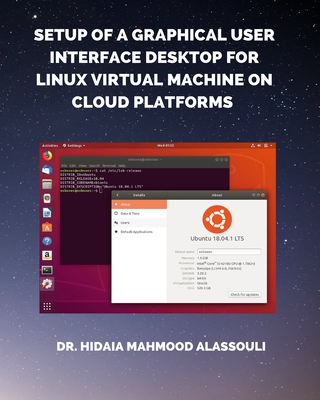
Setup of a Graphical User Interface Desktop for Linux Virtual Machine on Cloud Platforms
Cloud Platforms provide VM images in the Linux OS as well. Linux has always been operated via terminal or shell through a keyboard and a terminal. Even with GUIs around, Linux continues to be operated from the shell. Linux VMs are also operated from the command line of your desktop via an SSH (secure shell) connection. They do not have a desktop environment or GUI installed by default. For Windows users migrating to Linux, a desktop environment would be more convenient to operate. Hence, various desktop environments can be set up on a Linux VM. Mostly we need to have Graphical User Interface GUI on the Linux Virtual Machine instance and to use Internet browser on it. This report will talk about the steps to install minimum required User Interface on VM (virtual machine) with Web Browser. We will work on installing a desktop environment on a Linux Virtual Machine on different Cloud Platforms. The book consists from the following sections: 1. Generating SSH key for auto log in to Linux server. 2. Creating Google Cloud Linux Virtual Machine. 3. Logon to the Linux Virtual Machine 4. Installing VNC server. 5. Installing XRDP server. 6. Installing a Graphical User Interface (GUI) for Linux Google Cloud instance and connecting to the server through VNC or RDP connection. 7. Quick guide to create a Linux virtual machine in Cloudsigma. 8. Quick guide to create a Linux Virtual Machine in the Microsoft Azure portal. 9. Quick guide to create a Linux Virtual Machine in Amazon AWS.
PRP: 125.79 Lei
Acesta este Prețul Recomandat de Producător. Prețul de vânzare al produsului este afișat mai jos.
113.21Lei
113.21Lei
125.79 LeiLivrare in 2-4 saptamani
Descrierea produsului
Cloud Platforms provide VM images in the Linux OS as well. Linux has always been operated via terminal or shell through a keyboard and a terminal. Even with GUIs around, Linux continues to be operated from the shell. Linux VMs are also operated from the command line of your desktop via an SSH (secure shell) connection. They do not have a desktop environment or GUI installed by default. For Windows users migrating to Linux, a desktop environment would be more convenient to operate. Hence, various desktop environments can be set up on a Linux VM. Mostly we need to have Graphical User Interface GUI on the Linux Virtual Machine instance and to use Internet browser on it. This report will talk about the steps to install minimum required User Interface on VM (virtual machine) with Web Browser. We will work on installing a desktop environment on a Linux Virtual Machine on different Cloud Platforms. The book consists from the following sections: 1. Generating SSH key for auto log in to Linux server. 2. Creating Google Cloud Linux Virtual Machine. 3. Logon to the Linux Virtual Machine 4. Installing VNC server. 5. Installing XRDP server. 6. Installing a Graphical User Interface (GUI) for Linux Google Cloud instance and connecting to the server through VNC or RDP connection. 7. Quick guide to create a Linux virtual machine in Cloudsigma. 8. Quick guide to create a Linux Virtual Machine in the Microsoft Azure portal. 9. Quick guide to create a Linux Virtual Machine in Amazon AWS.
Detaliile produsului










