The Step-By-Step Guide To The VLOOKUP formula in Microsoft Excel
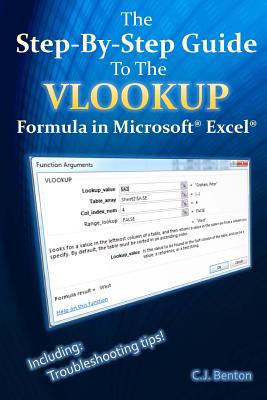
The Step-By-Step Guide To The VLOOKUP formula in Microsoft Excel
PRP: 69.67 Lei
Acesta este Prețul Recomandat de Producător. Prețul de vânzare al produsului este afișat mai jos.
62.70Lei
62.70Lei
69.67 LeiLivrare in 2-4 saptamani
Descrierea produsului
Detaliile produsului










