TI-84 Plus Guidebook for High School & College: Your Tutor to Learn How The TI 84 works with Screenshots & Keystroke Sequences
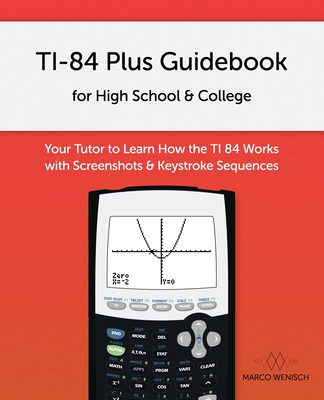
TI-84 Plus Guidebook for High School & College: Your Tutor to Learn How The TI 84 works with Screenshots & Keystroke Sequences
Why is it so easy to understand the TI-84 with this book? Short and easy to understand explanations of each topic. I don't spend a whole page talking about how to use one key. I've kept it short and concise. Images of the real calculator keys between the text. So, for instance, when I say "Press [GRAPH] and use the arrow keys []..." the book shows the real buttons. This makes it super easy to follow the steps on your calculator. Beside the flowing text, I found it more useful to provide you with some simple keystroke sequences for some calculations. Look at it, and you instantly know how to do it - it's that simple! Lots of screenshots to give you real examples.
This book is your perfect buddy for these calculator models: TI-84 TI-84 Plus TI-84 Plus Silver Edition TI-83 Plus These calculators have a black and white display. If you have a newer calculator with a color display like the TI-84 Plus C or TI-84 Plus CE, this book is not for you. However, I have written another book just for the newer calculators. I decided to write two books so I can show you exactly the right screenshots and keys that apply to the individual calculator model you have (most other books just use a similar calculator to make one book for all models). About the Author My name is Marco and I graduated from high school in 2013. I was quite good at mathematics and often
PRP: 92.92 Lei
Acesta este Prețul Recomandat de Producător. Prețul de vânzare al produsului este afișat mai jos.
74.34Lei
74.34Lei
92.92 LeiLivrare in 2-4 saptamani
Descrierea produsului
Why is it so easy to understand the TI-84 with this book? Short and easy to understand explanations of each topic. I don't spend a whole page talking about how to use one key. I've kept it short and concise. Images of the real calculator keys between the text. So, for instance, when I say "Press [GRAPH] and use the arrow keys []..." the book shows the real buttons. This makes it super easy to follow the steps on your calculator. Beside the flowing text, I found it more useful to provide you with some simple keystroke sequences for some calculations. Look at it, and you instantly know how to do it - it's that simple! Lots of screenshots to give you real examples.
This book is your perfect buddy for these calculator models: TI-84 TI-84 Plus TI-84 Plus Silver Edition TI-83 Plus These calculators have a black and white display. If you have a newer calculator with a color display like the TI-84 Plus C or TI-84 Plus CE, this book is not for you. However, I have written another book just for the newer calculators. I decided to write two books so I can show you exactly the right screenshots and keys that apply to the individual calculator model you have (most other books just use a similar calculator to make one book for all models). About the Author My name is Marco and I graduated from high school in 2013. I was quite good at mathematics and often
Detaliile produsului










