Tips & Tricks for PaintShop Pro
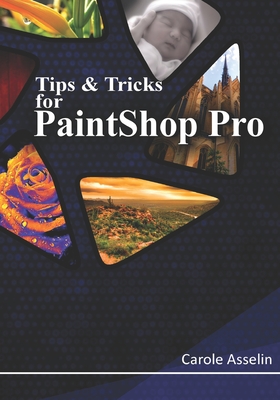
Tips & Tricks for PaintShop Pro
PaintShop Pro is a powerful graphics program that is used for a variety of projects, ranging from photo editing, collage, scrapbooking, card making and more. The power of this program comes from a large number of tools, commands, and settings. Each of them is often hiding shortcuts, special effects, and unique ways to be used to make one's workflow faster and smoother. This collection of over 200 tips and tricks have been gathered and shared with PaintShop Pro users over the years and are now organized by categories. This is NOT a how-to book, nor is it meant to replace the user manual. You will not find tutorials on how to adjust the color of your photo, or how to work with vectors, or how to create your own collage but you will find information on how certain settings or shortcuts will help you in your own projects. The tips cover most versions of PaintShop Pro, up to the most recent one, PSP2020.
PRP: 116.17 Lei
Acesta este Prețul Recomandat de Producător. Prețul de vânzare al produsului este afișat mai jos.
104.55Lei
104.55Lei
116.17 LeiIndisponibil
Descrierea produsului
PaintShop Pro is a powerful graphics program that is used for a variety of projects, ranging from photo editing, collage, scrapbooking, card making and more. The power of this program comes from a large number of tools, commands, and settings. Each of them is often hiding shortcuts, special effects, and unique ways to be used to make one's workflow faster and smoother. This collection of over 200 tips and tricks have been gathered and shared with PaintShop Pro users over the years and are now organized by categories. This is NOT a how-to book, nor is it meant to replace the user manual. You will not find tutorials on how to adjust the color of your photo, or how to work with vectors, or how to create your own collage but you will find information on how certain settings or shortcuts will help you in your own projects. The tips cover most versions of PaintShop Pro, up to the most recent one, PSP2020.
Detaliile produsului










