Windows 10 For Seniors
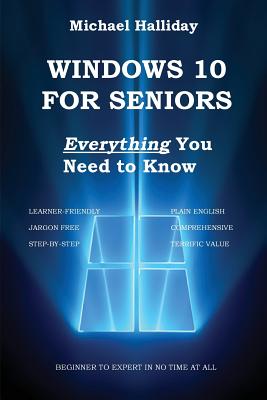
Windows 10 For Seniors
Written in a concise, easy-to-understand style, Windows 10 For Seniors is aimed specifically at older readers, many of whom struggle to understand computerised devices and the software that makes them run.
With this in mind, we have restricted technical jargon to the minimum so as to make the book as simple and straightforward to read as possible. Copious use of explanatory screenshots and pictures helps to facilitate this.
You'll learn everything you need to know about the Windows 10 operating system. Elements such as the Desktop, the Start Menu, the Taskbar, and working with files & folders are all covered. We also take a look at how to use Windows with the various hardware devices - printers, scanners, external drives, etc - that make it possible to get things done with computing devices.
PRP: 80.54 Lei
Acesta este Prețul Recomandat de Producător. Prețul de vânzare al produsului este afișat mai jos.
72.49Lei
72.49Lei
80.54 LeiLivrare in 2-4 saptamani
Descrierea produsului
Written in a concise, easy-to-understand style, Windows 10 For Seniors is aimed specifically at older readers, many of whom struggle to understand computerised devices and the software that makes them run.
With this in mind, we have restricted technical jargon to the minimum so as to make the book as simple and straightforward to read as possible. Copious use of explanatory screenshots and pictures helps to facilitate this.
You'll learn everything you need to know about the Windows 10 operating system. Elements such as the Desktop, the Start Menu, the Taskbar, and working with files & folders are all covered. We also take a look at how to use Windows with the various hardware devices - printers, scanners, external drives, etc - that make it possible to get things done with computing devices.
Detaliile produsului










