Windows 11 for Seniors in Easy Steps
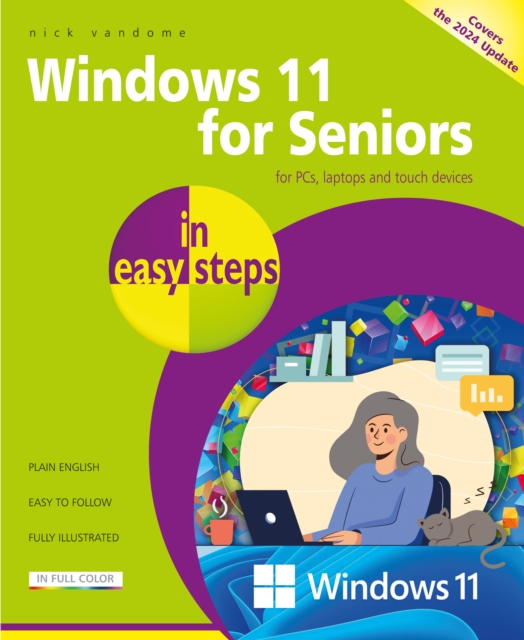
Windows 11 for Seniors in Easy Steps
Navigating the Desktop, Start button, and Start menu with ease, to feel comfortable getting around the Windows 11 interface and accessing items on your computer.
Harnessing the power of Artificial Intelligence (AI) with the Copilot feature to easily find items on your computer and the internet.
Staying connected with family and friends with the updated Outlook app that combines the Mail, Calendar, and People (address book) features.
Using the Chat function within the Teams app to make video calls to family and friends, for face-to-face communication.
Making the most of the range of settings in Windows 11, to customize it just the way you want.
Using the Quick Settings panel to manage your most frequently accessed settings.
In addition to covering all the features in the latest version of Windows 11, there is a new chapter entitled Getting Things Done, which covers some of the most common tasks that you can perform with Windows 11. These include: secure online shopping; booking a vacation; making money from online auction sites; printing photos; completing household accounts; creating effective letters; and connecting to the internet at home or on the move with a Windows 11 mobile device.
Packed with tips throughout, this leading guide for seniors will help you get more out of Windows 11 - at your own pace!
Windows 11 for Seniors in easy steps, 2nd edition is written with older citizens very much in mind. It will guide you through using Windows 11, a step at a time, and covers all the key features in the Windows 11 2024 update (24H2), including:
Navigating the Desktop, Start button, and Start menu with ease, to feel comfortable getting around the Windows 11 interface and accessing items on your computer.
Harnessing the power of Artificial Intelligence (AI) with the Copilot feature to easily find items on your computer and the internet.
Staying connected with family and friends with the updated Outlook app that combines the Mail, Calendar, and People (address book) features.
Using the Chat function within the Teams app to make video calls to family and friends, for face-to-face communication.
Making the most of the range of settings in Windows 11, to cu
PRP: 116.92 Lei
Acesta este Pretul Recomandat de Producator. Pretul de vanzare al produsului este afisat mai jos.
105.23Lei
105.23Lei
116.92 LeiLivrare in 2-4 saptamani
Descrierea produsului
Navigating the Desktop, Start button, and Start menu with ease, to feel comfortable getting around the Windows 11 interface and accessing items on your computer.
Harnessing the power of Artificial Intelligence (AI) with the Copilot feature to easily find items on your computer and the internet.
Staying connected with family and friends with the updated Outlook app that combines the Mail, Calendar, and People (address book) features.
Using the Chat function within the Teams app to make video calls to family and friends, for face-to-face communication.
Making the most of the range of settings in Windows 11, to customize it just the way you want.
Using the Quick Settings panel to manage your most frequently accessed settings.
In addition to covering all the features in the latest version of Windows 11, there is a new chapter entitled Getting Things Done, which covers some of the most common tasks that you can perform with Windows 11. These include: secure online shopping; booking a vacation; making money from online auction sites; printing photos; completing household accounts; creating effective letters; and connecting to the internet at home or on the move with a Windows 11 mobile device.
Packed with tips throughout, this leading guide for seniors will help you get more out of Windows 11 - at your own pace!
Windows 11 for Seniors in easy steps, 2nd edition is written with older citizens very much in mind. It will guide you through using Windows 11, a step at a time, and covers all the key features in the Windows 11 2024 update (24H2), including:
Navigating the Desktop, Start button, and Start menu with ease, to feel comfortable getting around the Windows 11 interface and accessing items on your computer.
Harnessing the power of Artificial Intelligence (AI) with the Copilot feature to easily find items on your computer and the internet.
Staying connected with family and friends with the updated Outlook app that combines the Mail, Calendar, and People (address book) features.
Using the Chat function within the Teams app to make video calls to family and friends, for face-to-face communication.
Making the most of the range of settings in Windows 11, to cu
Detaliile produsului









