Windows 11 User Guide: Everything You Need to Know about Windows 11
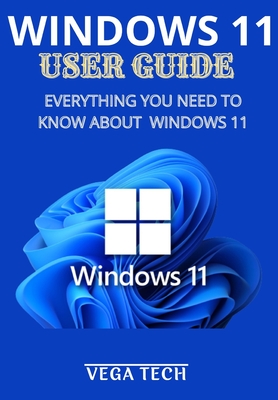
Windows 11 User Guide: Everything You Need to Know about Windows 11
The newest iteration of the Microsoft operating system, Windows 11, is said to be the quickest, safest, and most adaptable one ever. Of course you want to begin utilizing it right away with a guarantee like that! By keeping you current with the most recent version of Windows, Windows 11 user guide provides you with that speed, security, and flexibility. Vega Tech provides assistance by demonstrating how to use Android apps, navigate the newly redesigned Windows 11 interface, and utilize new Windows capabilities like Teams and widgets.
The Start menu is the first stop on your tour of Windows 11, and the last stop is troubleshooting.
Microsoft is now formally promoting Windows 11 to the general public as the time has come. Older machines' rollout schedules are still unknown, although newer PCs are prioritized.
The operating system has seen several changes, including the introduction of revamped menus, which, if you use a Windows computer every day, you'll want to customize to your preferences.
By clicking the Windows button on the taskbar and selecting Settings, you may change your recently updated system, doing everything from moving the Start menu to verifying the settings for an external monitor. In Windows 11, the Windows shell has undergone significant modifications as a result of the cancellation of Windows 10X. These changes include a new Start menu, the removal of the taskbar's "live tiles" in favor of a separate "Widgets" panel, the ability to create tiled groups of windows that can be collapsed and restored from the taskbar as a whole, and new gaming capabilities like Auto HDR and DirectStorage on compatible hardware.
Among things that you will learn from this guide are:
- Ways to change the location of the Start button in Windows 11
- Being familiar with 10 new features in Windows 11
- Understanding the Taskbar
- How to use new file explorer in windows 11 and what have you......
PRP: 93.78 Lei
Acesta este Pretul Recomandat de Producator. Pretul de vanzare al produsului este afisat mai jos.
84.40Lei
84.40Lei
93.78 LeiLivrare in 2-4 saptamani
Descrierea produsului
The newest iteration of the Microsoft operating system, Windows 11, is said to be the quickest, safest, and most adaptable one ever. Of course you want to begin utilizing it right away with a guarantee like that! By keeping you current with the most recent version of Windows, Windows 11 user guide provides you with that speed, security, and flexibility. Vega Tech provides assistance by demonstrating how to use Android apps, navigate the newly redesigned Windows 11 interface, and utilize new Windows capabilities like Teams and widgets.
The Start menu is the first stop on your tour of Windows 11, and the last stop is troubleshooting.
Microsoft is now formally promoting Windows 11 to the general public as the time has come. Older machines' rollout schedules are still unknown, although newer PCs are prioritized.
The operating system has seen several changes, including the introduction of revamped menus, which, if you use a Windows computer every day, you'll want to customize to your preferences.
By clicking the Windows button on the taskbar and selecting Settings, you may change your recently updated system, doing everything from moving the Start menu to verifying the settings for an external monitor. In Windows 11, the Windows shell has undergone significant modifications as a result of the cancellation of Windows 10X. These changes include a new Start menu, the removal of the taskbar's "live tiles" in favor of a separate "Widgets" panel, the ability to create tiled groups of windows that can be collapsed and restored from the taskbar as a whole, and new gaming capabilities like Auto HDR and DirectStorage on compatible hardware.
Among things that you will learn from this guide are:
- Ways to change the location of the Start button in Windows 11
- Being familiar with 10 new features in Windows 11
- Understanding the Taskbar
- How to use new file explorer in windows 11 and what have you......
Detaliile produsului








